MANAGING
street teams ONLINE
From the upcoming book Web Marketing for the Music Business 2.0.
Street teams have become essential for helping artists spread the word about new music and upcoming concert dates. A street team is defined as a group of people who are part of the target market--often fans--who are recruited to spread the word about an artist. It is similar to political canvasing. Online street teams basically consist of your Facebook friends, or those on other online networks, who are willing to re-post, re-tweet, and pass on information to their friends. But, the Internet is also useful for managing on-the-ground street teams in multiple geographic locations. Unlike online street teams, traditional street teams are organized for geographic representation. In his article Starting And Running A Marketing / Street Team, Vivek J. Tiwary defines a street team as “a group of people (the team members or “marketing representatives”) located in different areas who assist you in executing your marketing plan and expanding its reach to other territories.”
Street teams have become essential for helping artists spread the word about new music and upcoming concert dates. A street team is defined as a group of people who are part of the target market--often fans--who are recruited to spread the word about an artist. It is similar to political canvasing. Online street teams basically consist of your Facebook friends, or those on other online networks, who are willing to re-post, re-tweet, and pass on information to their friends. But, the Internet is also useful for managing on-the-ground street teams in multiple geographic locations. Unlike online street teams, traditional street teams are organized for geographic representation. In his article Starting And Running A Marketing / Street Team, Vivek J. Tiwary defines a street team as “a group of people (the team members or “marketing representatives”) located in different areas who assist you in executing your marketing plan and expanding its reach to other territories.”
Street teams are members
of your target market, or fans, who are willing to engage in grassroots
marketing in their hometown. Street teams primarily evolved to promote urban
music, however they have become a part of the marketing plan for many major
label releases and are also used by indie labels and DIY musicians. The most
successful team members are recruited from your fan base and may often be
responsible for “sniping,” which is the act of posting handbills in areas where
the target market is known to hang out: record stores, clubs, college campuses,
and so forth. Street team members are supplied with these and other marketing
materials such as music samplers, swag, show tickets, etc. Street team members
may also be called upon to “set up” an artist’s live show in the area. Team
members may be asked to visit local record stores, the press, and radio
stations to set up meet-and-greets.
Maintaining a
street team requires good communication and the Internet can assist with that
function. It is important to communicate with the street team members, to
motivate them and keep them informed of what the artist is doing and how their
efforts are contributing to the success. Before the web was in widespread use,
street teams were organized using telephone conference calls and the postal
service. Flyers were mailed out to members—or a master copy was mailed and the
team members would have them printed locally. The particular needs and tasks to
be performed were communicated via conference calls. Today, that function is
covered via email and Skype.
Developing a sense
of cooperation and competition among street team members can be achieved by
using a closed-system social network platform such as Wiggio. This program was
designed for teams to organize and communicate among their members. Setting up
a Wiggio group for a street team is an easy task. Instructions, music samples,
and camera-ready art (such as flyers) can be posted. The team manager can
communicate with the group through conference calls, video conferencing, text
messaging, and email blasts. Team members can communicate with one another
through the social networking functions (message boards). Tiwary recommends
that the street team organizer request verification for services performed by
having team members take photos for documentation and file a progress report.
This can all be managed through Wiggio.
Street team
members should be compensated for their efforts. Free music and concert tickets
can supplement a modest cash payment for services. Contests among street team
members can also serve as an incentive.
So if you have not maximized your street team potential, begin recruiting street team members today.