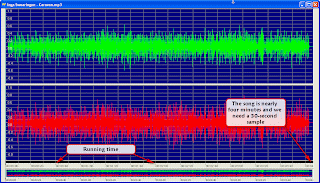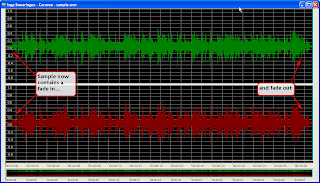Selling Music Online
from the book Web Marketing for the Music Business by Tom Hutchison
For most artists and record labels, the ultimate goal is selling product, especially recordings and concert tickets. To do this, it is probably necessary to get into e-commerce: having a retail presence on the Web. The first decision involves whether to “set up shop” or leave it to the experts.
There are many online retail stores that handle either physical product, digital downloads, or both. Should you decide to do it yourself, there are several online services that handle the complex portions of self-distribution, including financial transactions, setting up the web site storefront, and inventory management and handling. Some of these services simply offer software to interface with your artist’s web site and use a database to manage shipping information, or they simply deal in financial transactions.
Doing it yourself
Doing it yourself requires several components in the process of engaging in commercial transactions: processing orders online, providing financial security, handling the financial transaction, inventory management, and shipping out orders.
Fulfillment
Fulfillment is defined as order processing that includes documenting when an order was
 received, when and how it was shipped, and when and how it was paid for. Record labels, artists, and their managers need to weigh the options when deciding whether to handle their own fulfillment. It requires persistent attention to the web site and prompt follow up on all orders received. If an artist is on the road touring, fulfillment should be left to a third party to handle. Advances in computer technology have streamlined the fulfillment process. With the right software program in place, much of the order processing can be automated, from keeping tabs on inventory levels to actually printing out shipping labels and bar codes for the delivery services.
received, when and how it was shipped, and when and how it was paid for. Record labels, artists, and their managers need to weigh the options when deciding whether to handle their own fulfillment. It requires persistent attention to the web site and prompt follow up on all orders received. If an artist is on the road touring, fulfillment should be left to a third party to handle. Advances in computer technology have streamlined the fulfillment process. With the right software program in place, much of the order processing can be automated, from keeping tabs on inventory levels to actually printing out shipping labels and bar codes for the delivery services.Financial Transactions
Credit Cards
To set up shop, it is necessary to process transactions and collect money from your customers. Credit cards are the most popular form of financial exchange online because of their convenience and speedy processing. Years ago, mail-order businesses mostly requested money orders or cashiers checks; some would take personal checks but would then wait until the check had cleared before sending out the product. Back then it was common to see the disclaimer “allow four to six weeks for delivery.” In today’s immediate gratification society, four to six weeks is not an acceptable timeframe for most customers. Credit cards increase impulse buys. In “How to Promote Your Music Successfully on the Internet,” David Nevue (2007) stated, “To run a successful business on the Internet, credit card acceptance is an absolute must.” However, credit card processing is not without costs and requires an elaborate setup. There are web service companies now that provide the credit card processing services along with the software to integrate into your web site. To set up a site to accept credit cards, your company must have a merchant bank account, security and encryption measures in place (secure socket layer server or SSL), credit card verification services (also called a payment gateway), a shopping cart page, and the software to process and track orders and shipments. In addition, some customers are apprehensive about giving out their credit card numbers to an unknown vendor on a small web site and prefer to use a more reputable retailer or more secure service such as PayPal.
PayPal
PayPal is an online service that allows registered users to transfer funds to and from bank accounts set up as their PayPal accounts. It also allows nonregistered users to make a payment to a registered user via a major credit card. The payee will feel more secure providing his or her credit card number to PayPal than the small, unknown vendor who is selling items on the Internet. PayPal then credits the payment to the vendor’s account. The vendor pays a service fee of 30 cents plus a small percentage of each transaction. The service also offers online shopping cart services.
Google Checkout
New on the scene is Google Checkout, a service offered by Google. When combined with Google’s AdWords program (see Chapter 11, the costs are greatly reduced, with merchants waiving the monthly transaction fees on $10 in sales value for every dollar spent on advertising with Google.
Keep in mind that doing it yourself involves a commitment to maintain accurate accounts of inventory on the web site and to promptly respond to each transaction with a confirmation e-mail and shipping information. It also requires being ready to pack up and ship products out the door on a frequent and consistent basis. For musicians who are on the road, this responsibility is best left to the experts.
For handling e-commerce on the web site, it is necessary to follow these recommendations:
1. Provide thorough product descriptions, including graphics.
2. Prominently display the product name and price. If several formats are available, clearly identify the format.
3. Make it easy for the customer to purchase; the fewer clicks, the better. Make the “buy” button obvious.
4. Make sure the customer knows when the order is completed.
5. Once the order is placed, send an immediate e-mail confirmation.
6. Make sure the orders go out as quickly as possible.
7. Make sure the customer knows how long it will take to receive the order.
8. Make sure you have the inventory to fill the orders. If you are out of stock, modify the storefront page immediately to reflect this fact.