From the upcoming second edition of Web Marketing for the Music Business
Browsers will only
support a limited variety of fonts, so when selecting a unique and rare font
for a masthead, logo, or wordmark, it
is wise to create the item in the original editing software, and then save it
as a GIF image for use on the web site. The down side to that is that the text
in the image will not be read by search engines, but the wordmark will look
consistent across platforms and on all computers. Failure to convert a wordmark
can result in font substitutions that often do not turn out well. Logos and
wordmarks can be copyrighted to protect your brand image. So the design of a
unique logo can be an important aspect of any web design. Some of the most
recognizable wordmarks and logos (that can’t be displayed here for copyright
reasons) include Ebay, Disney, Coca Cola, FedEx, and Canon (http://breezycreativedesign.com/2010/02/26/10-best-wordmark-logos-of-all-time/)
All text-editor
programs, such as those found in Microsoft Office and OpenOffice.org, have a
variety of fonts. Even many of these fonts are not supported by all browsers,
so when using them, consider the conversion to an image. Microsoft PowerPoint
in Office 2007 or above has many advanced features that can be used to create
unique logos, mastheads and wordmarks. Start with a blank page. Set the
background to the same color as the background on your web site. Insert a text
box, select your font, and type in the words. Then double click on the box to
open the “drawing tools.” Under WordArt styles, you can choose from shadow,
reflection, bevel, 3-D rotation and transform.
By highlighting the text and clicking the right mouse button, you can
bring up a menu that adds “3-D format.” You can select the bevel style,
contour, material type (such as plastic, metal, matte) and lighting style. It
is wise to set these before working with 3-D rotation. But keep in mind; some of the best wordmarks
are the simplest.
You can also use
PowerPoint to create reflections of images. First, insert an image. Double
click on that image to bring up “picture tools” that are similar to the “drawing
tools” function. The reflection function is in the picture effects menu.
 There are also cool
fonts you can download to add to Microsoft Office. Urban fonts is a site that provides a plethora of contemporary and
creative true type fonts. The fonts can be downloaded and will self-install
into Microsoft Office. Once installed, they will appear in the pull-down font
menu the next time you open the program. (www.urbanfonts.com). Be sure to convert your wordmark to a graphic before
incorporating it into the web site.
There are also cool
fonts you can download to add to Microsoft Office. Urban fonts is a site that provides a plethora of contemporary and
creative true type fonts. The fonts can be downloaded and will self-install
into Microsoft Office. Once installed, they will appear in the pull-down font
menu the next time you open the program. (www.urbanfonts.com). Be sure to convert your wordmark to a graphic before
incorporating it into the web site.
For a more
flexible, dynamic solution, FontsLive
offers web-friendly fonts and provides the code for embedding them into your
site. Pricing starts at $40 per year. (www.fontslive.com)
TypeFront is a font distribution platform that gives designers and font sellers
the tools they need to take advantage of the new wave of downloadable font
support in web browsers. (www.typefront.com)
No comments:
Post a Comment