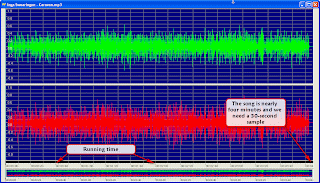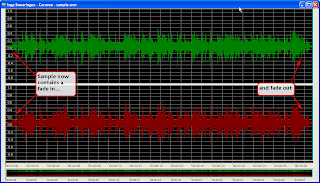One of the first rules of marketing is
identify your market. Get to know as much as you can about the people who are your fans and customers. The more you know, the better you can target your market, and the more successful your marketing efforts will be. This requires systematic effort but has been made much easier by the Internet. There are two methods for collecting data online about customers. One is to simply monitor their Internet travels and make deductions based upon where they go and how much time they spend on each page. The other involves directly asking your fans questions through an online survey.
Monitoring web trafficAnalyticsMost web sites these days employ analytics.
Web analytics is defined as the use of data collected from a web site to determine which aspects of the web site work toward the business objectives. Many services on the Internet offer web analytics features. After asking a series of questions about how you want to track and compile information, the

service will create the code to be inserted into every page of the web site. The code helps the service track activity on the site. The webmaster logs in to the service to view and download the statistics that the system has gathered. Analytic services are provided by Google,
Quantcast and
StatCounter.
Cookies
The Internet has made it easy to track what consumers do, where they go, and what interests they have. One way of keeping track of that data is through the use of cookies. Webopedia defines cookies as a “message given to a Web browser by a Web server. The browser stores the message in a text file. The message is then sent back to the server each time the browser requests a page from the server.”
Webopedia explains: “The main purpose of cookies is to identify users and possibly prepare customized Web pages for them. When you enter a Web site using cookies, you may be asked to fill out a form providing such information as your name and interests. This information is packaged into a cookie and sent to your web browser which stores it for later use.” So when you return to that same web site, your browser will send the cookie to the web server letting it know who you are—it’s your ID card or your frequent shopper card. Then, the server can use this information to load up personalized web pages that may include content that interests you, based on information the site collected the last time you visited. So, for example, instead of seeing just a generic welcome page you might see a welcome page with your name and features on it. The use of cookies is frowned upon by privacy advocates but hailed by marketers and webmasters alike in its ability to offer customized information to visitors.
What to Measure
Some of the most important factors that are measured include the following:
1. The number of visitors. This is represented by the number of different people who access your web site over a period of time. From this information, you can determine which times are most popular for visitors. You can determine if your traffic is influenced by any marketing campaigns that may be unfolding, the impact of promotional materials such as e-mail blasts, and the impact of advertising. For example, you send out an e-mail blast to members of the fan club announcing a new tour schedule and notice a jump in the number of visitors to the site and the tour schedule page for the next couple of days.
2. Whether these visitors are new or returning. The effects of advertising and other marketing efforts to expand the market can be measured by observing the number of new visitors to the site. The number of returning visitors indicates the success level of efforts designed to bring visitors back to the site and generate fan loyalty.
3. The number of page views. This is a measurement of how many pages each visitor looks at on the site. If the ratio is high, meaning that each visitor on average visits a fair number of pages, that is an indication of the “stickiness” of the site. Stickiness means that the site is so compelling that visitors are inclined to stick around and visit other sections. However, this could also indicate that they are not finding what they are looking for, so they keep going on to the next page hoping to find what they need. Determining which of these two factors is in play is covered by the next measurement.
4. Time spent per page. If visitors are spending a lot of time on particular pages, one could conclude that these pages contain something of interest to the visitor. If other pages are glossed over quickly, then perhaps they are not as meaningful to the visitor or the visitor has not yet found what they are looking for. If certain pages don’t get much traffic, or visitors tend to spend little time on them, they should be reviewed to determine if the level of interest is appropriate (it may be a page designed for a subsection of visitors, such as the media) or whether the page should be revamped or combined with another page.
5. Time spent on the site. Visitors who spend a long time on the site are probably the most dedicated customers or fans, especially if they are returning visitors. The average amount of time spent on the site indicates the worthiness of the site in providing something of interest.
6. Date and time. It is helpful to know the most popular viewing times and days to plan when updates will be made to the site and if traffic is seasonal.
7. Where visitors reside. This information is not always accurate, as some visitors may use an Internet service provider (ISP) that reflects the location of the main servers instead of the visitor’s hometown. But for most systems, country of origin and city are listed in the visitor statistics. You can determine if there is more activity on the web site coming from areas where the artist is touring. Then by combining that with information on page hits, you can determine how important or useful the tour information page is to visitors.
8. Where visitors are coming from and which page they enter the site through. This information can help you to determine which outside URLs are providing most of the traffic, whether it’s other sites that link to yours, search engine traffic, or direct request (the user types in your domain name).
9. Exit page. Which page do visitors commonly view last before leaving your site? Sometimes the page content will help determine the reason people leave the site: they found what they were looking for, they didn’t find what they wanted, you directed them elsewhere, or they made the purchase.
10. The technology that visitors use. This function indicates the resolution of the monitor, connection type, browser type and operating system of each visitor. It is helpful in determining whether users have the technology to handle the latest bells and whistles before deciding to add those features to the site.
How to Use That InformationHow much time a visitor spends viewing particular information, as well as how often visitors make a purchase and what they purchase, give marketing researchers feedback on their efforts. Other aspects of marketing research rely on input from customer feedback forms, surveys and other devices. Often this requires effort on the part of the consumer to provide this valuable information to market research experts. One of the great advantages of the Internet is that it offers marketing analysts a rich body of marketing information based on where web visitors go, what they click on, and how long they engage with the marketing message. In an article “Five Reasons to Track Web Site Traffic,” author Monte Enbysk pointed out that too many “small businesses build web sites, invest time in online marketing campaigns and then devote little or no effort to analyzing the return on their investment.” Here are some of the ways that web analytics tools can provide feedback on marketing strategy:
1. Evaluate the effectiveness of marketing efforts. You can see the results of each aspect of promotion and how it affects traffic to the site. You can find out what the keywords are that your customers use to find you, and how they respond to your marketing by showing up and reviewing your product information.
2. Figure out where your traffic is coming from. By knowing where your web visitors come from just before landing on your site, you can determine if your advertising is working.
3. Learn what your users like and don’t like about your products and messages. Find out if it’s time to replace or modify those underperforming products or messages featured on pages where visitors tend to bail out. You can assess modifications of an underperforming marketing campaign by changes in visitor activity.
4. Get to know your customers. After studying the data coming in and making adjustments to the site, you can learn what your visitors like and what they respond to. Tracking them can tell you what they are looking for when they visit your site.
Online SurveysYou can also learn about your market by asking them directly, through online surveys. A couple rules for doing online surveys: 1) don't ask too many questions, 2) don't ask personal or sensitive questions, 3) clearly state what you intend to do with the information (and what you will NOT be doing, such as selling the information to others), 4) provide an incentive for people to participate, a contest or giveaway.
Surveys can be embedded into the artist's web site, or visitors can be directed to a third-party site survey through a link. Survey Monkey is currently the top service for providing online survey services. The process is simple and the software is designed to generate basic reports without further statistical analysis. If more complex analysis is warranted, the raw data can be downloaded in CSV form and ported into Excel or any statistical software program.
Other services in competition with Survey Monkey include
Zoomerang -
http://www.zoomerang.com/Instant Survey -
http://www.instantsurvey.com/E-customer Survey -
http://ecustomersurvey.com/My Survey Lab -
http://www.mysurveylab.com/Vovici -
www.vovici.com/Survey Gizmo -
http://www.surveygizmo.com/Wufoo -
http://wufoo.com/
 Okay, so I took the summer off from blogging. In the process, I finished and released a new edition of Record Label Marketing. Some of the changes include more emphasis on web marketing, digital music sales, and indie labels.
Okay, so I took the summer off from blogging. In the process, I finished and released a new edition of Record Label Marketing. Some of the changes include more emphasis on web marketing, digital music sales, and indie labels.